It's a common error while installing Windows 11 on an ESXI or an incompatible machine, Kindly follow the below solution to fix the issue.

Error Image (Fig 1)
Fix for This PC can’t run Windows 11
Step 1: Press the back icon on the top left
Step 2: Press Shift + F10 to enter the command prompt windows

- Step 3: Enter the below command to bypass the system requirement to install Windows 11
reg add HKLM\System\Setup\LabConfig /v BypassTPMCheck /t reg_dword /d 1
reg add HKLM\System\Setup\LabConfig /v BypassSecureBootCheck /t reg_dword /d 1
reg add HKLM\System\Setup\LabConfig /v BypassRAMCheck /t reg_dword /d 1
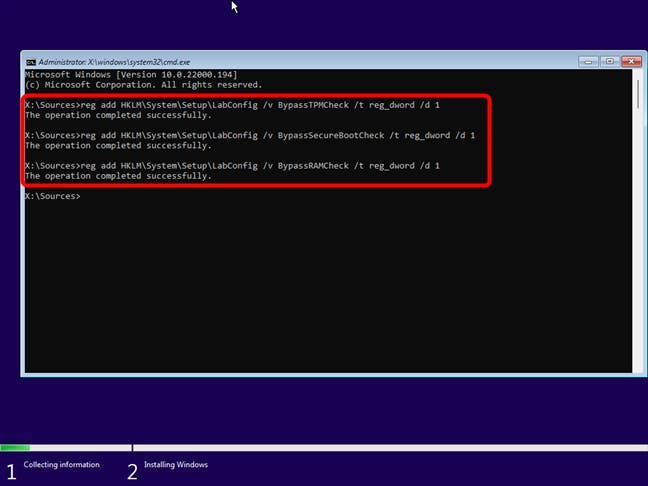
- Step 4: Close the Command prompt and install Windows 11 without an error.

